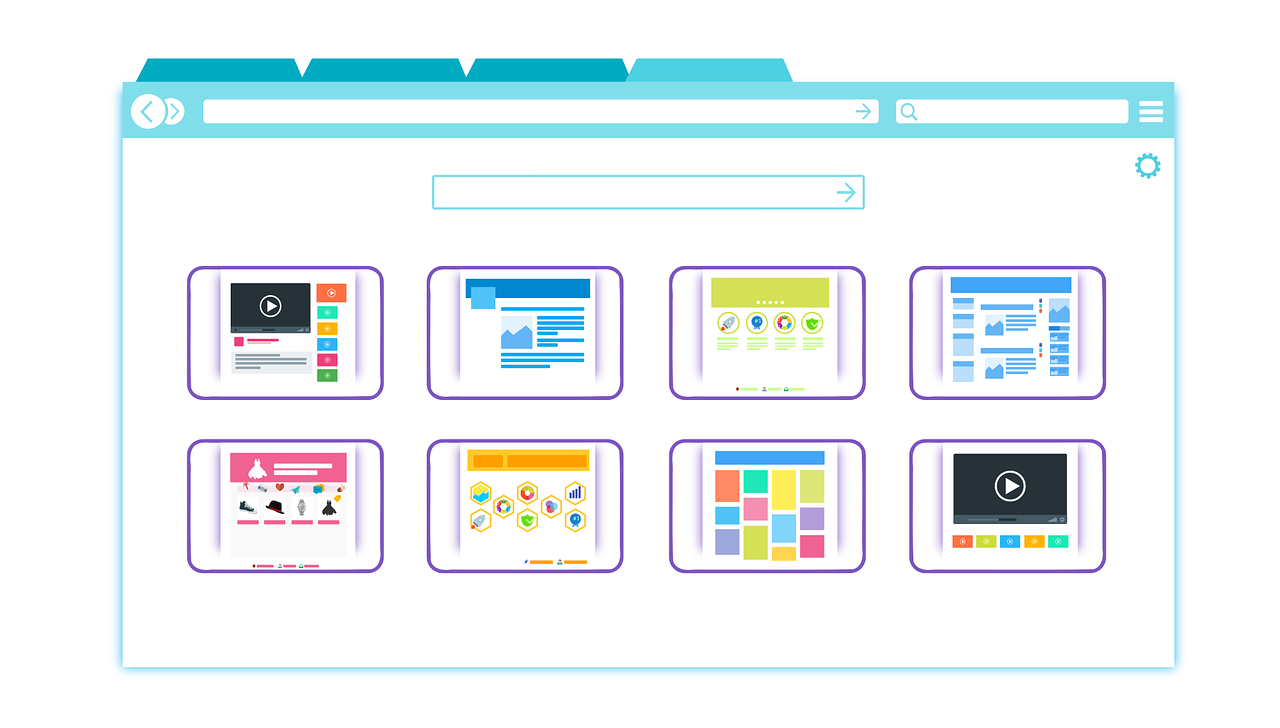In today’s world, mobile applications have become essential to our daily routines. With the increasing demand for feature-rich, reliable, and user-friendly mobile apps, it has become crucial to implement thorough testing strategies. That’s where mobile device testing labs step in as the heart of quality assurance. These labs enable developers to ensure seamless app performance across various devices and operating systems. Among the plethora of tools available for mobile app testing, Appium stands out as a versatile and open-source automation framework. It empowers testers to streamline their efforts and uphold high standards of mobile app quality. This article will look into Appium’s mobile testing strategies. It explores the main principles, and best practices used that guarantee your app works across different devices and platforms without any hitches.
Mobile Testing Using Appium – Best Strategies
If you want to maximize the efficacy of your mobile testing, you need to make sure you have a good plan. An open-source tool, Appium shines as an exceptional means to automate testing initiatives for both iOS and Android applications. To support these tests, here are a couple of suggestions you may find helpful.
Test Strategy Planning
Planning out your mobile testing strategy with Appium is super important. The cornerstone is defining your goals and your ultimate path. It helps in ensuring that testing functions as you need it to, maintaining mobile application security, or simplifying its use. With clear goals, you’ll focus on what you do during the testing process. Next, figure out what kind of devices you want to test on. There are usually iOS and Android users. Still, find your target audience; their market share isn’t of importance here. Just focus on what kind of devices they use and how they navigate them. It helps your app to reach many users.
Finally, determination of the testing type is necessary to find out if all your features work properly or if any bugs need fixing. What other settings does it work in? How about different OSs? Make sure all these things are functioning smoothly, as well as doing security tests for other vulnerabilities that might exist in its code. The amount of usability and other tests that need to be done will differ depending on what your app needs as well as industry standards.
Automation Framework
Successful mobile testing necessitates the implementation and proper configuration of the automation framework. This is essential to elevating the overall efficiency of the process. You also need to choose programming languages. Usually, preferred choices swing towards Java, Python, or Ruby based on an individual team’s experience and specific project requirements. The chosen language will ultimately dictate the kind of libraries and utilities at your disposal to concoct apt test scripts, making it imperative to be mindful of your pick. Next in line would involve incorporating Appium into the mix, which calls for its installation and suitable configuration to ensure it corresponds well with the pre-decided language. This process generally entails positioning the server and relevant dependencies at the right place, highlighting the exact modus operandi drawn out for Appium in bridging between the devices and ensuring access to correct drivers for the identified language. Undoubtedly, this particular stage carved out a setting for mobile test automation to offer consistency and dependability.
In parallel, you have to face the challenge of choosing a sound testing framework. Here’s where TestNG and JUnit prove instrumental, as both these resources offer a clear-cut and planned manner to write as well as manage tests. They bring important functionalities to the table, such as organizing tests in a structured way, supporting the operation of running tests, and additionally maintaining comprehensive reporting. A sound choice of testing framework can make a sea change in how you organize and manage tests – therefore, settling on an option that aligns well with your project specifications and team capabilities is highly advisable.
Test Case Design
Constructing solid test cases is undeniably a crucial part of carrying out mobile testing through Appium. Such formulas ascertain that we examine both the functional facets and those aspects of the app that don’t directly pertain to its functionality. The first step of this adventure starts by sinking our teeth into grasping the app’s needs and specifications. To fully grasp the features, user expectations, and performance needs of the program, check over the documentation, user testimonials, and any other available resources. Next, you’ll write test cases that address the application’s functional features. Functional test cases aim to verify that the app functionalities operate as intended. These instances can mimic actual user interactions with the application, including situations including data entry, navigation, enrollment, login, and other essential features. Functional test cases must remain comprehensive, explicitly outlining the necessary actions to take, the results planned for, and any requirements or essential test data.
It is critical to consider non-functional features of the application, such as efficiency, functionality, safety, and reliability testing, in addition to functional testing. Performance test cases, for example, could evaluate the app’s behavior in different scenarios, such as poor network access or heavy user loads. Usability test cases concentrate on the user interface and overall experience. Compatibility and security test cases verify the app’s compatibility with various hardware and operating systems and assess the app for vulnerabilities. Evaluate the criticality and usage frequency of the tests when assigning them an appropriate ranking. User routes or high-impact features-related test cases are the most important. If these situations fail, they might impact customer engagement and company goals. Prioritizing frequent user routes is especially important since they are the routes that users engage with the app the most frequently, which has a big effect on customer satisfaction.
Integration With Test Management Tools
When it comes to mobile testing, linking Appium with test management platforms like Jira or TestRail is an invaluable practice. Effective test case management is the main advantage of this integration. Appium test scripts can link and produce test cases using the test management tool. This connection ensures that every test case is associated with a particular automated test, making tracing simple. Identifying which scripts address which test cases makes the process of linking test cases to the actual test scripts simpler. Furthermore, it is possible to effectively identify and handle errors and problems detected during test execution.
The test management tool can get automated reports of defects or issues found during an Appium test run. The testing team can more easily log, prioritize, and monitor issues for resolution thanks to this connection, which simplifies the defect management process. Additionally, it improves communication between the development and testing teams, guaranteeing that problems disappear quickly. Moreover, this connection offers a central store for the outcomes of test execution. While running Appium tests, a test management tool simply captures and stores the results with screenshots, logs, and pass/fail status. Testing teams may now effectively detect trends, monitor development, and make data-driven judgments on the quality of the application by using this central repository to streamline the collection and evaluation of test results.
Feedback And Collaboration
Teams need to communicate well and collaborate to ensure everyone’s goals and expectations coordinate well. Teams working on development, testing, and products may have distinct goals and viewpoints. Common knowledge of application functions, needs, and quality standards arises through collaborative activities. By ensuring this alignment, all teams are working towards the same objective, which is constructing a superior mobile application.By teaming up, we can quickly resolve any problems or faults found during Appium-powered mobile testing. Testers report difficulties, and developers may swiftly identify the issue and begin working on a solution by encouraging open communication. By resolving issues quickly, you may reduce bottlenecks and ensure that errors resolve themselves on schedule to keep the project moving forward.
Collaboration also facilitates proactive problem prevention. The cooperation of testing and development teams may share expertise and ideas regarding anticipated difficulties and hazards. Early input from testers on designs and functionality can help developers make the required adjustments before coding starts. An initiative approach reduces faults likely to arise in the first place, which saves time and money. Continuous cooperation can enhance the application constantly. It is possible to find opportunities for improvement and innovation through regular feedback loops, including all teams. Testers’ and developers’ feedback may help the product team improve the functions, user experience, and general quality of the program. An iterative process makes the mobile app adapt to shifting user demands and market trends.
How LambdaTest Helps In Effective Mobile Testing?
LambdaTest facilitates efficient mobile testing in the following ways:
Device and Browser Coverage: With LambdaTest, you may access a wide range of actual mobile devices and browsers for the iOS and Android operating systems. You can test your mobile applications on various devices, screen sizes, and OS versions with broad coverage of devices and browsers to find and address conflicts simply.
Parallel Testing: LambdaTest has parallel testing features that let you run many test cases instantly. Cutting testing periods speeds up the development cycle by covering more areas in less time.
Automation Testing: With interaction with well-known automation platforms and languages like Selenium and Appium, LambdaTest facilitates automation testing. Better test coverage, consistent testing, and simplifying repetitive chores are the outcomes of automation.
Real-time Testing: LambdaTest offers real-time testing capabilities, enabling testers to interact with mobile devices and browsers in real-time. This is invaluable for visually inspecting UI/UX issues and assessing user interactions.
Screenshot and Video Recording: LambdaTest provides the ability to capture screenshots and record videos of your test sessions. These features help in documenting test results and debugging issues effectively.
Geolocation Testing: With LambdaTest’s real-time testing features, testers may communicate with mobile devices and web browsers to physically check UI/UX flaws and evaluate user experiences.
Integrated Developer Tools: With the platform’s access to browser development tools, developers and testers can find and fix problems more rapidly.
Test on Real Devices: Because LambdaTest gives you access to real devices, you can feel confident your tests are running on genuine hardware, which is essential for correctly simulating practical user interaction.
Detailed Reporting: By producing thorough test results that include images, logs, and other crucial information, LambdaTest facilitates the identification and correction of problems with your mobile applications.
Bottom Line
Appium is a potent mobile testing solution that provides the adaptability and agility required to guarantee the caliber and dependability of your mobile apps. You may provide your consumers with the highest caliber mobile apps and expedite your testing procedures by applying the appropriate ideas into practice. To keep your applications relevant in today’s hectic digital realm, modify your strategy to the project demands and requirements and stay current with the most recent advancements in the mobile testing setting. Proper Appium mobile testing may make an enormous leap in how well your mobile app development projects venture.