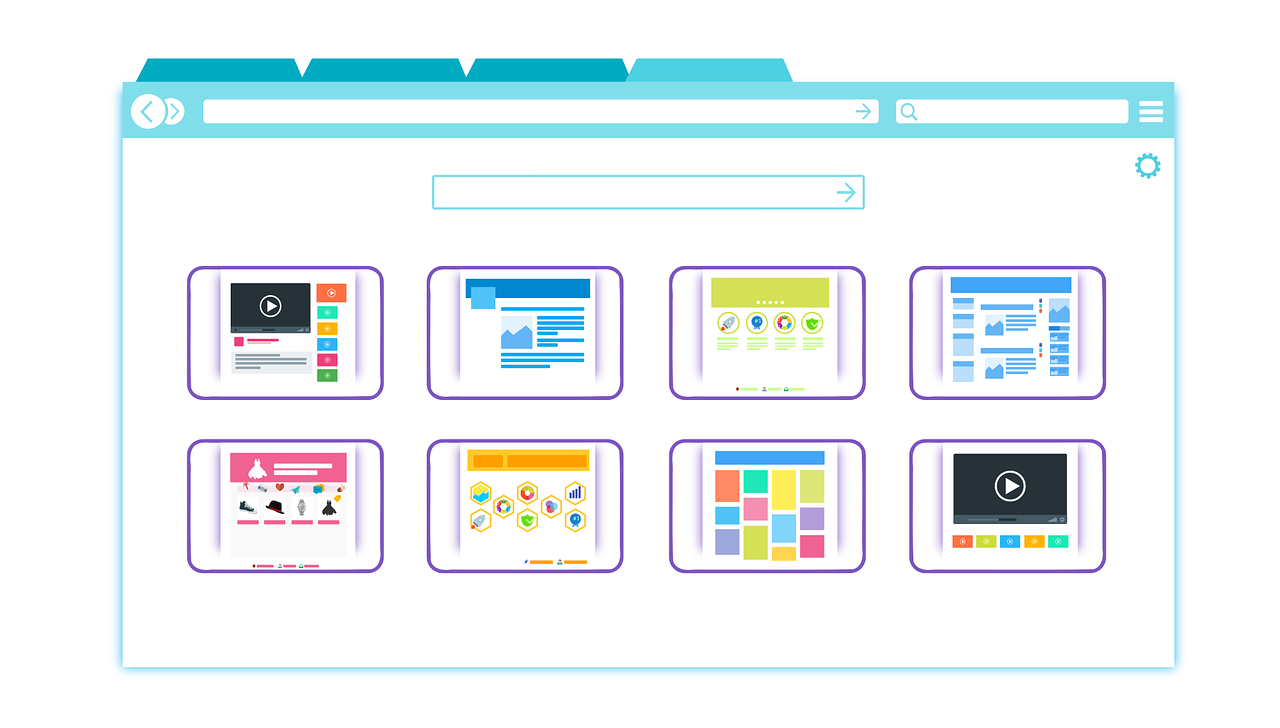Cross-browser testing is the process of determining whether a particular web-based application will work on different web browsers. It is meant to ensure that a web application built for one browser can work well on others. If it has bugs in rendering content across browsers – for example, a feature in modern browsers does not render in older ones. In short, it answers the question: Do the users see your website or app as it was meant to be seen?
Although a significant aspect of quality testing, browser testing can prove a challenge to conduct effectively. There are many devices, several different browsers, and thousands of different screen sizes, and most devices are using different technologies. All this variety makes it difficult to execute cross-browser testing at scale efficiently. Proper planning, the right testing tools, and a solid approach make for comprehensive cross-browser testing.
Let us walk through why it is essential, the main cross-browser testing best practices you should consider, and the role that test automation tools can play.
A Browser Compatibility Matrix’s Significance
We have a wide range of web browsers available, each with its latest and older versions, in today’s diverse online environment. These browsers can be accessed through a variety of devices that use various operating systems, which increases the complexity. It might not be easy to test every potential combination of devices and browsers because of this fragmentation.
Google Chrome held the most market share of any browser as of December 2020, accounting for 65.96% of all browser usage. With 10.43%, Safari ranked second, ahead of Firefox (8.39%), Edge (7.43%), and Safari (10.45%). The range of browsers that people use in the real world isn’t always reflected in Google Chrome’s dominance.
It’s just not practical for businesses and organizations to test their websites across all possible browser-device combinations. Establishing and sustaining an internal device farm requires a significant investment of time and money. A browser compatibility matrix is useful in this situation.
By using a browser compatibility matrix, the range of devices and browsers that may be tested and developed can be reduced. It also aids in defining the requirements that your program must fulfill in order to accommodate consumers who already utilize a particular hardware, operating system, or software.
Browser compatibility testing allows consumers to choose the solution that best fits their present setup. Additionally, it makes it easier to determine what modifications are needed to make sure a program is compatible with all major browsers.
Essentially, a browser compatibility matrix helps organizations produce web content that functions flawlessly across a variety of devices and browsers by providing a workable method to handle the difficulties of the constantly changing web environment.
Who Performs Compatibility Testing Across Browsers?
A variety of experts, such as web developers, software testers, quality assurance engineers, and web designers, can carry out cross-browser compatibility testing. There are numerous browsers, versions, and operating systems available today. Thus, choosing one to utilize can be intimidating for the tester. Luckily, the client, marketing, and business analysis teams have a big say in this choice. In addition, companies obtain usage and traffic data from the website or app in order to determine the most popular devices, settings, and browsers.
Cross-browser testing may involve both the QA and design teams, as was previously indicated. Whichever team does the assessment, the design and development teams carefully consider the findings and make the necessary modifications in light of them.
The Significance of Cross-Browser Compatibility Testing for Website Development.
Failure to consider this significant facet of the web development process may lead to lost opportunities and even damage to your brand’s image.
User Experience
There are many devices and browsers through which users access websites and web applications. Compatibility of these platforms ensure consistency with uniform user experience.
Poorly rendered site on a particular browser can result in high bounce rate and loss of potential customers/visitors due to frustration.
Market Reach
People have different tastes; therefore, it is necessary to take into account the users’ preferences and choose the most appropriate web browser. Not conducting compatibility testing might be pushing away a big chunk of the audience.
Therefore, you provide a wide market accessibility by ensuring that your website will work okay in common browsers like Chrome, Firefox, Safari, and Edge.
Maintaining Credibility
A good website that is compatible with different browsers indicates professionalism and attention to detail. However, a website with compatibility problems could have a negative effect on your reputation and credibility. People may regard your site as unreliable and badly developed.
Mobile Devices
Mobile browsers introduce a whole other set of quirks and woes. However, there is a rapid increase in mobile internet use; hence, it is necessary to ensure compatibility with mobile browsers.
A website that adjusts to different screen sizes and touch screens should be included in order to address the mobile market.
SEO Impact
User experience is one of the metrics of ranking used by search engines such as Google. Such browsers could have an impact on your search engine ranking if your site performs poorly in them. Lower search ranking often means less organic traffic to your site.
Support and Maintenance
Having a website that works perfectly on several browsers means a lot of ongoing support and maintenance is unnecessary. Fewer compatibility-related problems translate to fewer updates and patches and, therefore, time and resources saved in the long run.
Accessibility Compliance
In many countries, it is both a requirement and a moral issue to make the content accessible. Compatibility with screen readers and other assistive technologies makes people with disabilities able to use your website.
Failure to comply with accessibility standards can attract legal issues and negatively affect your brand’s image.
Global Audience
The internet connects people worldwide. Users will access your website internationally via different browsers. It is achieved by ensuring that the language characters, fonts and other regional features display correctly, facilitating the reach out to the world audience.
Competitive Advantage
The sites that are cross-browser compatible have a distinct advantage. These can attract and retain users more than those with issues of compatibility.
Optimizing the site improves the user experience, thus increasing user engagement, which might translate to higher conversions.
Known Challenges with Cross-Browser Compatibility
The rendering of online pages is a basic topic for cross-browser compatibility.
CSS styles increase the intricacy even further. Variations in font sizes, colors, spacing, and layout are examples of visual discrepancies that can result from browsers’ inconsistent interpretation and application of these rules. These disparities may compromise the user experience and design integrity of the website.
Compatibility issues arise from the fact that not all browsers enable plugins like Flash or Java, and others have them completely disabled. It may cause some website features to malfunction or become unavailable to users using particular browsers.
To speed up development, web developers frequently use third-party tools and frameworks. However, not all browsers may work with these prerequisites.
The entire stability and functioning of the website may be impacted by malfunctions or performance bottlenecks caused by compatibility problems with certain external programs.
Developers may have a difficult time dealing with browser-specific problems that affect form submission, caching, and other important features. Because these problems can show up differently in different browsers, careful testing and solutions are needed to guarantee consistent functionality and performance.
The Best Practices for Cross-Browser Compatibility Testing
Web developers and testers may efficiently address cross-browser compatibility issues and provide dependable and user-friendly web experiences across a broad range of browsers and devices by following these best practices.
● Identify Target Browsers
Find out which browsers your target audience uses most frequently. To guarantee the greatest user experience for the bulk of your visitors, concentrate your testing efforts on these browsers.
● Give Popular Browsers Priority
Prioritize testing on the most widely used web browsers, including Microsoft Edge, Apple Safari, Mozilla Firefox, and Google Chrome. It is more probable that your visitors will use these browsers because of their larger user bases.
● Test on Mobile Devices
Since a sizable percentage of internet traffic originates from mobile devices, don’t forget to test on mobile browsers, such as iOS Safari and Android Chrome. Make sure your website is optimized for mobile devices and is responsive.
● Utilize the Browser Development Tools
Learn how to use the developer tools that are included in most modern browsers. By simulating various browser contexts, debugging JavaScript, and inspecting components, these tools facilitate the identification and resolution of problems.
● Leverage Cross-Browser Testing Tools
Consider utilizing Lambda Test for Chrome, Firefox, and Safari browser testing and 3000+ more browsers OS combinations.
With the variety of browser and OS combinations available on these platforms, you can test effectively without having to set up multiple physical environments.
● Update Your Browser List Frequently
Update your list of browsers that you want to target. Older versions of browsers may lose their relevance as newer versions are frequently released. Try using the most recent browser versions to fix any possible problems before they spread.
● Verify CSS and HTML
To verify that your code compiles with web standards, use validation tools like the W3C Markup Validation Service and CSS Validator. It is more likely that valid code will display uniformly in all browsers.
● Use Progressive Enhancement and Graceful Degradation:
Create a “baseline” experience for your website that functions across all browsers and devices. Next, add more features to improve the experience for more recent browsers. This method guarantees a functional experience for every user.
● Conduct Automated Testing
Consider utilizing Lambda Test, Test Cafe, Selenium, or Puppeteer to set up automated testing. With the help of these tools, you can quickly create and automatically execute test scripts in various browsers to guarantee consistency.
● Review and Update Frequently
Keep up with the most recent advancements in browser updates, web standards, and best practices. To maintain the effectiveness of your testing methods and guarantee cross-browser compatibility, periodically review and update them.
● Check for Accessibility
Make sure that your website abides by web accessibility guidelines, like WCAG. To ensure that disabled users can access your website, test it using screen readers and other assistive technologies.
● Track and Record Problems
Keep an exhaustive record of problems with cross-browser compatibility along with their fixes. By using this documentation, your team will be able to stay highly consistent and handle similar problems in the future.
There are many useful tools that you can use to test your web projects effectively. For example, Lambda Test provides a strong solution that facilitates cross-browser testing. This AI-powered test orchestration and test execution platform enables you to try your site or web application on lots of browser versions for browsers and operating systems, all without an extensive internal device farm.
Lambda Test provides an easy-to-use interface that permits real-time testing, automated testing, and visual regression testing. The comprehensive testing ability you will have means that your web project will operate perfectly and will look the same across different browsers as well as devices.
Additionally, Lambda Test offers numerous useful features such as screenshots, video recordings and comprehensive testing reports. These attributes are essential in ensuring easy detection of compatibility problems and hence saving you time and effort during development and debugging.
You can improve the workflow by using a cross-browser testing tool like Lambda Test. It not only improves the quality of your web project but also ensures that you give users a uniform experience, regardless of the browser or device they use.
Conclusion
In conclusion, cross-browser compatibility testing is essential to providing great user experiences. Businesses can guarantee that their websites and web applications work flawlessly in a variety of environments by adhering to best practices, which include selecting the appropriate browsers and devices, putting together thorough test plans, utilizing automated and manual testing techniques, and encouraging stakeholder collaboration.